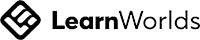Autodesk Certified Professional in Inventor for Mechanical Design
Master Autodesk Inventor: Essential Skills for Mechanical Design Certification
Write your awesome label here.
-
14-Day Money-Back Guarantee
-
Certificate of completion
Lesson series
What you will learn?
- In-depth configuration and administration of Inventor project files and document settings.
- Methods to optimize application options for improved performance and efficiency.
- Techniques for effective design automation using iParts, iFeatures, iMates, and iAssemblies.
- Advanced modeling skills, including 3D sketch creation and multibody part manipulation.
- Best practices for assembly modeling, sheet metal design, and weldment deliverables.
- Methods to optimize application options for improved performance and efficiency.
- Techniques for effective design automation using iParts, iFeatures, iMates, and iAssemblies.
- Advanced modeling skills, including 3D sketch creation and multibody part manipulation.
- Best practices for assembly modeling, sheet metal design, and weldment deliverables.
Autodesk Certified Professional in Inventor for Mechanical Design
The Autodesk Certified Professional in Inventor for Mechanical Design practice test is a comprehensive assessment designed to prepare candidates for the certification exam. This test encompasses a wide array of essential topics and subtopics critical to the mastery of Autodesk Inventor, including configuration and administration, design automation techniques, standard part modeling, advanced part modeling, assembly modeling, deliverables, sheet metal, and weldments. With focused segments such as configuring project files, optimizing application options, utilizing iParts and iAssemblies, and creating complex 3D models and assemblies, this practice test will not only challenge participants’ theoretical understanding but also enhance their practical capabilities in real-world scenarios.
By breaking down these areas into specific skill sets, the practice test provides an in-depth exploration of Autodesk Inventor features, methodologies, and best practices. Each subtopic includes targeted questions that range from basic principles to advanced applications, ensuring candidates have the opportunity to comprehensively understand both foundational concepts and complex functionalities. With 10 questions dedicated to styles in documents, advanced uses of work features, and the intricacies of Bill of Materials, participants will engage with realistic simulations of the certification exam. This thorough preparation method aids in reinforcing learning, improving retention, and building confidence in using Autodesk Inventor for mechanical design applications.
After completing the practice test, participants will gain valuable insights into their strengths and areas for improvement, allowing them to tailor their study strategies effectively. Whether candidates are looking to enhance their existing skills or aiming for certification, this practice test serves as an essential tool in their preparation toolkit. Candidates can then apply the knowledge gained from the practice test in their professional projects, enabling them to work more efficiently, innovate rapidly, and advance their careers in mechanical design. With the proficiency developed through this test, participants are equipped to excel in the Autodesk Certified Professional exam and to leverage their skills in practical engineering challenges.
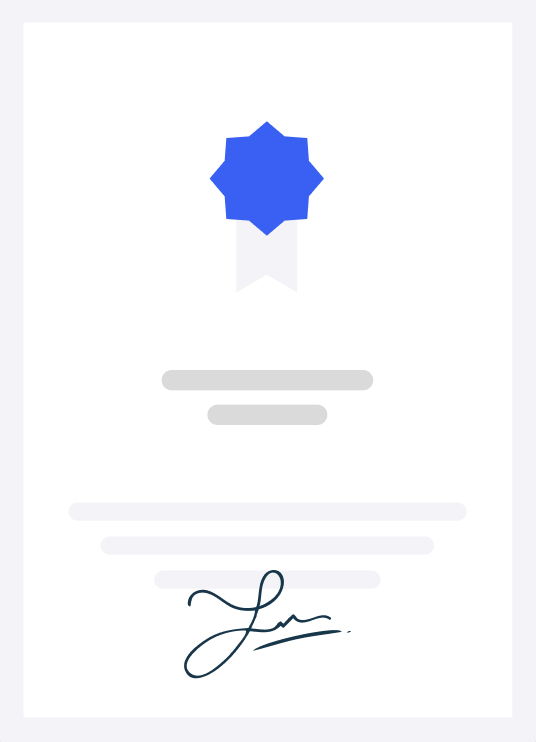
-
Certification Syllables
- 1. Configuration and administration
- 1.1. Configure project files
- 1.1.a Describe characteristics of the library and workspace search paths
- 1.1.b Define standards for templates, design data, content center
- 1.1.c Define standards for materials and appearances
- 1.2. Configure document settings
- 1.2.a Specify units for documents
- 1.2.b Validate that part tolerance and precision is appropriate to units used
- 1.2.c Change part tolerance (not parameter tolerance)
- 1.2.d Define the bill of materials (BOM) state of components
- 1.3. Optimize application options
- 1.3.a Optimize Undo File size, Display, and Hardware for the hardware and job requirements
- 1.3.b Specify the Undo File folder
- 1.4. Create and modify styles in documents(10)
- Design automation techniques
- 2.1. Simplify workflow by using iParts, iFeatures, iMates, and iAssemblies
- 2.1.a Describe the prerequisites for creating iParts, iFeatures, iMates, and iAssemblies
- i. May include knowing whether a part can be table driven.
- 2.1.b Explain the workflow to create an iPart, iFeature, iMate, or iAssembly
- 2.1.c Convert iFeatures to table-driven iFeatures
- 2.1.d Assign keys, part numbers, member names, materials, and appearance
- 2.1.e Manipulate the iPart, iFeature, or iAssembly table
- 2.1.f Suppress features in an iPart
- 2.1.g Exclude components in an iAssembly
- i. May include identifying the workflow to convert a custom feature to an iFeature; creating a new row in an iAssembly table; and identifying the differences between factory scope and member scope.
- 2.1.h Constrain components using iMates
- 2.1.i Combine multiple iMates into a group
- 2.2. Use Frame Generator to create and edit frames
- Standard part modeling
- 3.1. Describe the characteristics of models that fulfill design intent
- 3.1.a Use parameters
- 3.1.b Create functions on parameters
- 3.1.c Create models by using equations andor units
- 3.1.d Recognize when geometric constraints are preferable to dimensional constraints
- 3.1.e Use driven dimensions
- 3.1.f Define the benefits of Feature Reorder
- 3.2. Demonstrate the effective use of feature patterns on parts in assemblies
- 3.2.a Describe when to use patterns
- i. May include circle patterns, rectangle patterns, sketch-driven patterns, and mirror.
- 3.2.b Describe benefits and drawbacks of patterns
- 3.2.c Describe the effects of using patterns
- 3.3. Identify advanced uses of work features
- i. May include the User Coordinate System, work planes, work points, and work axes.
- ii. May include knowing how you can create a 2D sketch from a part with nonplanar faces.
- 3.4. Identify scenarios in which to use Direct Edit(10)
- Advanced part modeling
- 4.1. Create 3D sketches
- 4.1.a Create 3D sketches from work features, sketches, surfaces
- 4.1.b Use work geometry or work features to define 3D points
- 4.1.c Create intersection curves, silhouette curves, or curves on faces
- 4.1.d Constrain 3D sketches
- 4.1.e Control vertices
- 4.2. Apply 3D features
- 4.2.a Create a feature using Decal, Emboss, or Rib
- 4.2.b Create a part derived from an existing part
- 4.3.Create and use multibody parts
- 4.3.a Determine appropriate use of multibody parts
- 4.3.b Understand benefits and drawbacks of multibody parts
- 4.3.c Import objects as bodies from step files
- 4.3.d Combine multi-body parts
- Assembly modeling
- 5.1. Modify the Bill of Materials in the BOM Editor
- 5.1.a Modify the BOM structure
- i. May include changing materials and appearances, filling out multiple iProperties, including BOM information in the part file.
- ii. May include working with merged rows (show, clear, and unmerge).
- 5.1.b Control item number assignment
- 5.2. Import, link, and export files or point clouds
- 5.2.a Import, link, and translate files into Inventor
- 5.2.b Export Inventor files
- 5.2.c Import point clouds
- 5.2.d Describe the point cloud import process
- i. May include knowing what point cloud file types can be imported into Inventor and how to manipulate a point cloud when attaching it.
- 5.3.Describe and use Shrinkwrap(10)
- Deliverables
- 6.1. Use breakout and overlay views, and Geometric Dimensioning and Tolerancing
- (GD&T) to create 2D documentation
- 6.1.a Use Breakout view to communicate drawing detail
- 6.1.b Use Overlay view
- 6.1.c Annotate drawings to communicate GD&T
- i. May include knowing what to you need to create different views.
- 6.2. Generate files and views for collaboration and digital fabrication
- 6.2.a Create, validate, and annotate 3D PDFs, A360, DWG files, and files for 3D printing
- 6.2.b Share views of components and project files(10)
- Sheet metal
- 7.1. Use the Sheet Metal environment to create features
- 7.1.a Unfold sheet metal features
- 7.1.b Refold sheet metal features
- 7.1.c Bend sheet metal features
- 7.1.d Create Corner Fillets
- 7.1.e Define bend order, bend direction, bend notes, area, sheet metal extents, and bend table in drawings
- i. May include identifying the requirements for using specific sheet metal features(10)
- Weldments
- 8.1. Create models and deliverables in the Weldment environment
- 8.1.a Create models
- i. May include weld prep, welds, and machining.
- 8.1.b Create deliverables
- i. May include assembled, preweld Conditions, welding, and post-weld machining.(10)
-
Who is this exam for?
- Aspiring professionals seeking Autodesk Certified Professional status in mechanical design.
- Engineers and designers looking to enhance their skills in Inventor for real-world applications.
- Students enrolled in engineering or design courses requiring proficiency in Autodesk software.
- Professionals seeking to refresh or update their knowledge in design automation and advanced modeling.
Frequently asked questions
How is this practice test structured?
The practice test consists of multiple-choice questions covering key topics such as project file configuration, design automation, advanced modeling techniques, and deliverables within the Autodesk Inventor environment.
What level of knowledge is required before taking this practice test?
Basic familiarity with Autodesk Inventor and prior experience in mechanical design are recommended, as the test focuses on advanced concepts and techniques.
Will this practice test help me pass the certification exam?
While this practice test is a valuable study tool to strengthen your understanding and skills, success in the certification exam also depends on your practical experience and overall grasp of Autodesk Inventor.
How can I access this practice test?
The practice test is available online, and you can register and pay through our website to gain immediate access.
Lesson series
Autodesk Certified Professional in Inventor for Mechanical Design
This practice test is designed to help you prepare for the Autodesk Certified Professional exam in Inventor for Mechanical Design. It covers key topics, including configuration, design automation, advanced modeling, assembly optimization, and deliverables in various environments. Get equipped with the knowledge and skills necessary to excel in the exam and in your professional career.
100% Money-Back Guarantee
We stand behind our course with a 100% money-back guarantee.
If for any reason you are not satisfied with your subscription, you can claim a refund within 14 days without providing any justification.
Disclaimer
This unofficial practice test is intended as a supplementary resource for exam preparation and does not guarantee certification. We do not offer exam dumps or questions from actual exams.
We offer learning material and practice tests to assist and help learners prepare for those exams. While it can aid in your readiness for the certification exam, it's important to combine it with comprehensive study materials and hands-on experience for optimal exam readiness. The questions provided are samples to help you gauge your understanding of the material.
All certification brands used on this course are owned by the respective brand owners. We do not own or claim any ownership on any of the brands.
We offer learning material and practice tests to assist and help learners prepare for those exams. While it can aid in your readiness for the certification exam, it's important to combine it with comprehensive study materials and hands-on experience for optimal exam readiness. The questions provided are samples to help you gauge your understanding of the material.
All certification brands used on this course are owned by the respective brand owners. We do not own or claim any ownership on any of the brands.