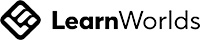MO-110_ Microsoft Word (Microsoft 365 Apps)
Microsoft Word Essentials: Master the fundamentals of document creation and collaboration.
Write your awesome label here.
-
14-Day Money-Back Guarantee
-
Certificate of completion
Lesson series
What you will learn?
- How to effectively manage and format documents in Microsoft Word
- Inserting and formatting text, paragraphs, sections, tables, lists, and graphic elements
- Creating and managing references within documents
- Collaborating on documents with others using Microsoft Word
- Mastering essential skills for working efficiently with Microsoft Word
- Inserting and formatting text, paragraphs, sections, tables, lists, and graphic elements
- Creating and managing references within documents
- Collaborating on documents with others using Microsoft Word
- Mastering essential skills for working efficiently with Microsoft Word
MO-110_ Microsoft Word (Microsoft 365 Apps)
Are you looking to test your knowledge and skills in Microsoft Word? Look no further than our MO-110: Microsoft Word (Microsoft 365 Apps) practice test! In this test, you will find a variety of questions on topics such as managing documents, inserting and formatting text, paragraphs, and sections, managing tables and lists, creating and managing references, inserting and formatting graphic elements, and managing document collaboration. With a total of 60 questions spread across these subtopics, this practice test will truly put your Microsoft Word abilities to the test.
After taking this practice test, you can expect to receive immediate feedback on your performance. You will be able to see which questions you answered correctly and which ones you may need to review further. This feedback will help you identify your strengths and weaknesses in using Microsoft Word, allowing you to focus your study efforts on the areas where you need the most improvement. Additionally, this practice test will give you a good indication of what to expect when taking the official MO-110 exam, helping you to feel more confident and prepared on test day.
Whether you are a student looking to enhance your Microsoft Word skills for school assignments, a professional aiming to improve your productivity in the workplace, or simply someone interested in expanding your knowledge of Microsoft Word, this practice test is perfect for you. So, roll up your sleeves, grab a computer, and get ready to test your Microsoft Word prowess with our comprehensive MO-110 practice test!
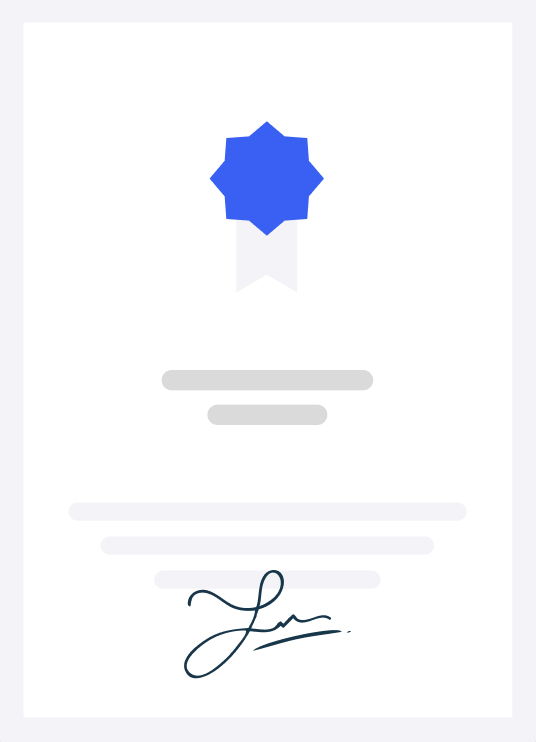
-
Certification Syllables
- Manage documents(13)
- Insert and format text, paragraphs, and sections(13)
- Manage tables and lists(13)
- Create and manage references(8)
- Insert and format graphic elements(8)
- Manage document collaboration (5)
-
Who is this exam for?
- Professionals looking to enhance their skills in Adobe Experience Manager
- Developers interested in asset workflows and customization
- Individuals seeking in-depth knowledge of asset organization and metadata
- Anyone wanting to learn about different asset types and capabilities
Frequently asked questions
What topics are covered in this practice test?
Topics include managing documents, formatting text and sections, managing tables and lists, creating references, inserting graphic elements, and collaborating on documents.
Is this practice test suitable for beginners?
Yes, this practice test covers fundamental skills in Microsoft Word, making it perfect for beginners.
How will this practice test help me prepare for the MO-110 exam?
This practice test covers the key topics needed for the MO-110 exam, allowing you to test your knowledge and readiness.
Can I access this practice test on any device?
Yes, this practice test is accessible on both desktop and mobile devices.
Lesson series
MO-110_ Microsoft Word (Microsoft 365 Apps)
Get hands-on practice with essential Microsoft Word skills in this comprehensive practice test. Enhance your document creation and collaboration abilities, learn to manage tables, lists, and references, and master the art of formatting text and graphic elements. Perfect for beginners and professionals alike!
100% Money-Back Guarantee
We stand behind our course with a 100% money-back guarantee.
If for any reason you are not satisfied with your subscription, you can claim a refund within 14 days without providing any justification.
Disclaimer
This unofficial practice test is intended as a supplementary resource for exam preparation and does not guarantee certification. We do not offer exam dumps or questions from actual exams.
We offer learning material and practice tests to assist and help learners prepare for those exams. While it can aid in your readiness for the certification exam, it's important to combine it with comprehensive study materials and hands-on experience for optimal exam readiness. The questions provided are samples to help you gauge your understanding of the material.
All certification brands used on this course are owned by the respective brand owners. We do not own or claim any ownership on any of the brands.
We offer learning material and practice tests to assist and help learners prepare for those exams. While it can aid in your readiness for the certification exam, it's important to combine it with comprehensive study materials and hands-on experience for optimal exam readiness. The questions provided are samples to help you gauge your understanding of the material.
All certification brands used on this course are owned by the respective brand owners. We do not own or claim any ownership on any of the brands.