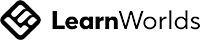Autodesk Certified User Revit Architecture Imperial and Metric
Master Revit Architecture: Your Guide to the Autodesk Certified User Exam
Write your awesome label here.
-
14-Day Money-Back Guarantee
-
Certificate of completion
Lesson series
What you will learn?
- Develop proficiency in creating and modifying walls, doors, windows, and other architectural elements.
- Learn to effectively manage views, including 2D, 3D, and section views, to enhance documentation.
- Understand how to utilize text, tags, dimensions, and schedules for professional architectural presentations.
- Gain skills in placing components, working with stairs and railings, and using modify tools for precise adjustments.
- Prepare strategically for the Autodesk Certified User exam with targeted practice questions and scenarios.
- Learn to effectively manage views, including 2D, 3D, and section views, to enhance documentation.
- Understand how to utilize text, tags, dimensions, and schedules for professional architectural presentations.
- Gain skills in placing components, working with stairs and railings, and using modify tools for precise adjustments.
- Prepare strategically for the Autodesk Certified User exam with targeted practice questions and scenarios.
Autodesk Certified User Revit Architecture Imperial and Metric
Welcome to the Autodesk Certified User Revit Architecture practice test, a comprehensive resource designed to help you master the crucial skills for becoming a certified Revit user, whether you prefer working in imperial or metric units. This practice test covers a wide array of topics and subtopics essential for efficient modeling, display control, and documentation within Revit. Participants will encounter detailed questions on methods such as working with walls, placing and modifying floors, doors, and roofs, as well as managing view properties and family types. The test also delves into documentation techniques, including creating text, applying tags, and generating schedules. With ten targeted questions in each of the specified sections, this test aims to rigorously evaluate your knowledge and application of essential Revit functionalities.
After completing the practice test, you will gain a comprehensive understanding of your strengths and areas for improvement in various aspects of Revit Architecture. This test is designed to be challenging, featuring practical scenarios that reflect real-world applications of Revit. Each section includes a diverse range of question types, focusing on critical skills such as modifying walls, managing view displays, and manipulating elements within your designs. Moreover, you will be able to familiarize yourself with tasks like placing components, working with grids and columns, and utilizing dimensional constraints, all of which are vital in daily architectural practice.
Upon finishing the practice test, you will be better equipped to tackle the official certification exam for Autodesk Certified User in Revit Architecture. You can take the test at your own pace, allowing you to revisit challenging topics and improve upon them. Additionally, you will receive personalized feedback identifying your performance metrics, empowering you to focus your study efforts where needed most. As you prepare for your certification journey, this practice test serves not only as a review tool but also as a stepping stone towards achieving your professional goals in the architecture and design industry. Enjoy this learning experience and take the next step towards becoming an Autodesk Certified User!
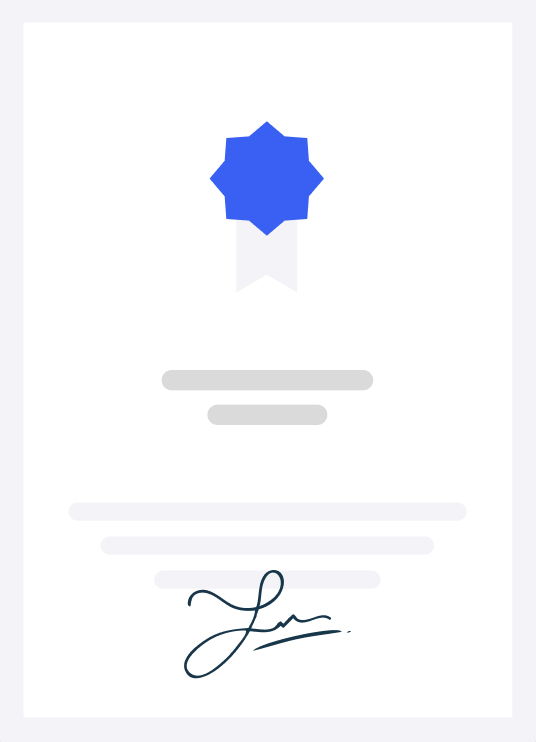
-
Certification Syllables
- Modeling
- 1.1 Work with walls
- 1.1.a Place and modify basic walls
- i. Define the wall location line
- 1.1.b Apply wall constraints
- i. Base and top
- 1.1.c Attach a wall to a floor or roof
- 1.2 Add doors, windows, and openings
- 1.2.a Select and place the appropriate types
- 1.2.b Place at the appropriate level and orientation
- i. Sill height and head height
- 1.2.c Cut openings in building elements
- i. Shaft and wall
- 1.3 Add and edit floors, ceilings, and roofs
- 1.3.a Place and modify floors
- i. Specify boundary lines
- ii. Use the draw tools
- 1.3.b Place and modify ceilings
- i. Automatic or sketch
- 1.3.c Place and modify roofs
- i. Roof by footprint
- ii. Specify a slope using the Define Slope option
- iii.Specify an overhang
- 1.3.d Use the draw tools
- i. Line, rectangle, start-end-radius arc, pick lines, pick walls
- ii. Understand boundary lines
- iii.Understand chain selection
- iv.Use the Extend into Wall option
- v. Escape, Shift, Alt, Tab, and PageUp(5)
Display - 2.1 Use levels to define the height or story within a building
- 2.1.a Add a level with or without a corresponding plan view
- 2.1.b Edit a level in a view
- 2.2 Create and modify views
- 2.2.a Create 2D plan views
- i. Floor and ceiling plans
- 2.2.b Create section and elevation views
- 2.2.c Use call-out views
- i. Detail and reference views
- 2.2.d Create drafting views
- 2.2.e Create 3D views
- i. Turn on and modify the boundary of a section box
- 2.2.f Create camera views
- 2.2.g Modify view boundaries
- i. Apply a crop region to control the display of a view
- 2.2.h Duplicate views
- i. Duplicate, Duplicate with Detailing, Duplicate as Dependent
- 2.3 Control view display
- 2.3.a Set view properties
- i. View scale, detail level, visual style, temporary view properties
- ii. Hide or isolate elements or categories in a view
- iii.Reveal hidden elements
- 2.3.b Control underlay
- 2.3.c Manage view range
- 2.4 Configure family types
- 2.4.a Load families
- 2.4.b Understand system, loadable, and in-place families
- 2.4.c Duplicate, rename, and modify an existing family type
- i. Width or height parameter values
- ii. Wall layer thickness
- 2.4.d Reassign a material to an element or part of an element(10)
- Documentation
- 3.1 Create and modify text
- 3.1.a Place or modify text or model text
- i. Resize or rotate a text box
- 3.1.b Assign the text type
- 3.1.c Duplicate, rename, and modify an existing family type
- i. Text font and text size
- 3.1.d Add a leader
- 3.1.e Set text alignment
- i. Horizontal and vertical justification
- 3.2 Add tags
- 3.2.a Tag by Category
- 3.2.b Tag All
- 3.2.c Room tags
- 3.2.d Edit a door or room number in the tag
- 3.3 Use dimensions
- 3.3.a Place dimensions
- i. Linear, aligned, angular, radial, and diameter
- 3.3.b Utilize dimensional constraints
- i. Toggle dimension equality
- ii. Lock a dimension
- 3.3.c Apply dimension types
- 3.3.d Edit the witness lines
- 3.4 Create and use schedules
- 3.4.a Create schedules
- i. Door and window schedules
- 3.4.b Configure schedules
- i. Fields, filters, and sorting grouping
- ii. Itemize every instance (or not)
- 3.4.c Enter and modify schedule data
- 3.5 Add 2D annotation detail elements to views
- i. Detail lines
- ii. Detail components
- iii. Filled or masking region
- iv. Insulation
- 3.6 Create and arrange sheet composition(10)
- 1.4 Place a component
- 1.5 Work with grids and columns
- 1.5.a Position grid lines
- 1.5.b Change the grid name (bubble value)
- 1.5.c Place and modify architectural columns on a grid
- 1.6 Work with stairs, ramps, and railings
- 1.6.a Place straight stairs
- i. Create a run andor landing
- 1.6.b Place ramps
- i. Sketch a run or boundary
- 1.6.c Place and edit railings
- i. Create a railing by sketch
- ii. Place a railing on a stair or ramp
- iii. Edit a railing path
- 1.7 Place rooms
- 1.7.a Place a room with or without a tag
- 1.7.b Rename the room
- 1.7.c Identify and set whether an element is room bounding
- 1.7.d Create room separation lines
- 1.8 Use modify tools
- 1.8.a Move, copy, or rotate elements
- 1.8.b Trim or extend elements
- i. Trimextend to corner, single element, or multiple elements
- 1.8.c Align or offset elements
- 1.8.d Mirror elements
- i. Pick axis or draw axis
- 1.8.e Split an element with or without a gap(10)
-
Who is this exam for?
- Aspiring architects and architectural technologists seeking certification in Revit Architecture.
- Students currently enrolled in architecture or design programs looking to enhance their software skills.
- Professionals in the construction industry aiming to improve their building information modeling (BIM) capabilities.
- Anyone interested in obtaining Autodesk Certified User status as a credential for career advancement.
Frequently asked questions
How can I access the practice test?
The practice test will be available online, and you can access it through our course portal once enrolled.
What is the format of the practice questions?
The practice test includes multiple-choice questions, scenario-based questions, and practical exercises to evaluate your understanding of Revit Architecture.
Will I receive feedback on my answers?
Yes, detailed explanations will be provided for each question to help you understand the correct answers and areas for improvement.
How do I know if I'm ready for the Autodesk Certified User exam?
Regularly taking the practice test and tracking your scores will help determine your readiness. Additionally, you can review areas where you may need further study or practice.
Lesson series
Autodesk Certified User Revit Architecture Imperial and Metric
This practice test is designed to help candidates master Autodesk Revit Architecture and prepare for the Certified User exam. Covering key topics like modeling, documentation, and display, the test provides a comprehensive review of essential skills and concepts. With targeted questions and detailed subtopics, students will build confidence and proficiency in using Revit for architectural design.
100% Money-Back Guarantee
We stand behind our course with a 100% money-back guarantee.
If for any reason you are not satisfied with your subscription, you can claim a refund within 14 days without providing any justification.
Disclaimer
This unofficial practice test is intended as a supplementary resource for exam preparation and does not guarantee certification. We do not offer exam dumps or questions from actual exams.
We offer learning material and practice tests to assist and help learners prepare for those exams. While it can aid in your readiness for the certification exam, it's important to combine it with comprehensive study materials and hands-on experience for optimal exam readiness. The questions provided are samples to help you gauge your understanding of the material.
All certification brands used on this course are owned by the respective brand owners. We do not own or claim any ownership on any of the brands.
We offer learning material and practice tests to assist and help learners prepare for those exams. While it can aid in your readiness for the certification exam, it's important to combine it with comprehensive study materials and hands-on experience for optimal exam readiness. The questions provided are samples to help you gauge your understanding of the material.
All certification brands used on this course are owned by the respective brand owners. We do not own or claim any ownership on any of the brands.