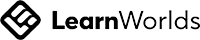Autodesk Certified User Autocad
Master AutoCAD Skills for Autodesk Certified User Exam Preparation
Write your awesome label here.
-
14-Day Money-Back Guarantee
-
Certificate of completion
Lesson series
What you will learn?
- Create and edit a variety of 2D geometric shapes and isometric drawings.
- Understand and manipulate layers, including their properties and organization.
- Utilize blocks effectively, from creation to modification and transfer between files.
- Apply precise drawing techniques using object snaps and coordinate systems.
- Implement annotation tools for text, dimensions, and hatching in drawings.
- Understand and manipulate layers, including their properties and organization.
- Utilize blocks effectively, from creation to modification and transfer between files.
- Apply precise drawing techniques using object snaps and coordinate systems.
- Implement annotation tools for text, dimensions, and hatching in drawings.
Autodesk Certified User Autocad
This practice test is designed to comprehensively evaluate your knowledge and proficiency in AutoCAD, focusing on the Autodesk Certified User AutoCAD curriculum. The test encompasses a variety of critical topics essential for any user looking to establish a solid foundation in AutoCAD, with a particular emphasis on drawing and modifying objects. Candidates will encounter a diverse set of questions covering subtopics such as creating and editing geometric shapes, managing layers, working with blocks, and leveraging polylines. The test also explores advanced techniques involving drawing with accuracy, including the use of object snaps, coordinate identification, and basic editing functionalities. With a total of 35 questions, this resource is perfect for anyone looking to consolidate their skills in using AutoCAD effectively.
In addition to technical drawing skills, the practice test delves into essential annotation techniques to enhance the clarity and professionalism of your designs. Participants will find questions related to creating and modifying text, applying different styles, and adding dimensions—including linear, aligned, and angular measurements. Furthermore, the test includes sections on layouts and printing, where you will learn to manage output formats, activate layouts, and set viewport properties for precise plotting. By tackling these topics, you can ensure that you have a comprehensive understanding of the tools and techniques utilized in AutoCAD, which are integral to achieving accurate and professionally polished designs.
After completing the practice test, candidates can take valuable insights and feedback to reinforce their learning. It serves as an excellent stepping stone toward preparing for the Autodesk Certified User AutoCAD exam, allowing you to identify areas where further study may be needed. You'll gain awareness of your strengths and weaknesses in each subject area, enabling you to focus on specific topics and refine your skills effectively. This ultimately positions you for success, whether you're pursuing a career in architecture, engineering, or any field that requires proficiency in AutoCAD. Be sure to review your performance after the test, and leverage the results to guide your study plan for optimal results on the certification exam.
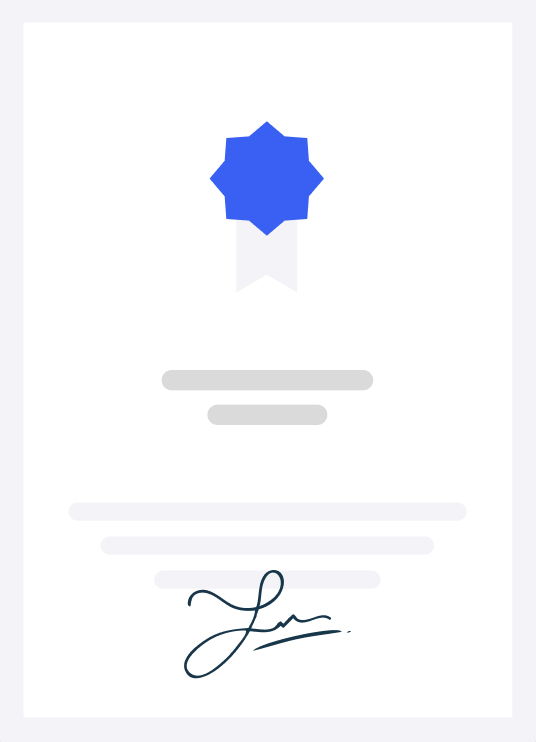
-
Certification Syllables
- Draw and Modify Objects
- 1.1 Create basic drawing objects
- 1.1.a Create and edit geometric shapes
- i. Lines, circles, rectangles, arcs, polygons, rays, etc.
- 1.1.b Create 2D isometric drawings
- i. Switch between standard isometric planes (ISODRAFT)
- ii. Use drawing and tracking tools that align with the corresponding isometric axes
- 1.2 Draw polylines
- 1.2.a Draw open or closed polylines
- i. Lines and arcs
- 1.2.b Edit a polyline
- i. Join
- 1.3 Select and deselect objects
- 1.3.a Use a selection or crossing windows to select objects
- 1.3.b Remove objects from a selection set
- 1.4 Manage layers
- 1.4.a Set the current layer
- 1.4.b Create and or remove layers
- 1.4.c Edit the properties of a layer
- i. Name, color, line type, and line weight
- ii. Freeze, thaw, lock, unlock, on, and off
- 1.4.d Identify the objects on a specific layer
- 1.5 Work with blocks
- 1.5.a Create a basic block
- i. Define the base point
- ii. Understand the significance of creating a block on layer 0
- 1.5.b Insert and modify instances of a block
- i. Basepoint, Scale, Rotate, and Explode
- ii. Blocks palette, Tool palettes, and the Design Center
- 1.5.c Transfer information between drawing files
- i. Copy with Basepoint
- ii. Drag and drop across multiple open drawings(7)
- Draw with Accuracy
- 2.1 Apply basic object snaps
- 2.1.a Use object snaps and object snap tracking
- i. Endpoint, midpoint, center, nearest, intersection, perpendicular, quadrant, extension, parallel, geometric center, and tangent
- ii. Midpoint between two points (M2P) combined with object snap tracking and polar tracking
- 2.2 Identify and use coordinates
- 2.2.a Enter coordinate values on the Command Line
- i. Relative, absolute, and polar coordinates
- 2.2.b Use dynamic input and direct distance entry(7)
- Basic Editing
- 3.1 Modify object properties
- 3.1.a Identify and alter layer assignments, color, line weight, and line type
- i. Properties palette and Quick Properties
- 3.1.b Match the properties of one object to other objects
- 3.2 Use basic editing commands to modify objects
- 3.2.a Move, copy, rotate, mirror, scale, and stretch objects
- 3.2.b Move, copy, and stretch objects using grips
- 3.3 Trim, extend, or lengthen objects
- 3.4 Create rectangular and polar arrays
- 3.5 Offset objects at a specific distance(7)
- Annotation
- 4.1 Create and modify text
- 4.1.a Create and modify text and multiline text
- 4.1.b Apply text and multiline text properties
- i. Text height, justification, rotation, text wrapping, and text style
- 4.2 Add and modify leaders and or multi leaders
- 4.2.a Apply multileader styles
- 4.2.b Understand multileader options
- 4.3 Create and edit dimensions
- 4.3.a Add dimensions
- i. Linear, aligned, angular, radius, diameter
- 4.3.b Create multiple dimensions with a single command
- i. Continue and baseline dimensions
- 4.3.c Modify and apply dimension styles
- i. Precision, primary units, using overall scale, etc.
- 4.4 Apply hatches or fill patterns
- 4.4.a Create a hatch or fill pattern
- i. Pick points or select
- 4.4.b Specify hatch or fill options
- i. Angle, scale, pattern, match properties, inherit, and color(7)
- Layouts and Printing
- 5.1 Work with layouts and viewports
- 5.1.a Activate a layout
- 5.1.b Modify viewports on a layout
- 5.1.c Set the viewport properties so the geometry plots to scale
- 5.1.d Add a title block to the layout
- 5.2 Manage output formats
- 5.2.a Publish a drawing to a plotter, printer, or PDF file
- i. Set printing and plotting options
- ii. Use the Page Setup Manager to apply plot settings to a layout(7)
-
Who is this exam for?
- Beginners eager to learn AutoCAD fundamentals and enhance their skills.
- Students preparing for the Autodesk Certified User exam in AutoCAD.
- Professionals seeking to refresh or update their AutoCAD knowledge.
- Designers and drafters who wish to improve their efficiency and accuracy in drawing.
Frequently asked questions
How many questions are included in this practice test?
The practice test consists of a total of 35 questions, covering various subtopics essential for AutoCAD mastery.
Is this practice test suitable for complete beginners in AutoCAD?
Yes, this practice test is designed for beginners while also catering to individuals looking to enhance their current skills in AutoCAD.
What types of questions can I expect in this practice test?
The test includes multiple-choice questions, practical application scenarios, and conceptual questions focused on AutoCAD skills.
Can I retake the practice test if I don’t pass on the first attempt?
Absolutely! You can retake the practice test as many times as needed to improve your understanding and score.
Lesson series
Autodesk Certified User Autocad
This practice test is designed to help students master the essential skills in AutoCAD for the Autodesk Certified User exam. It covers critical topics such as drawing and modifying objects, basic editing techniques, and annotation processes. By completing this test, students will gain the confidence needed to excel in their AutoCAD knowledge and application.
100% Money-Back Guarantee
We stand behind our course with a 100% money-back guarantee.
If for any reason you are not satisfied with your subscription, you can claim a refund within 14 days without providing any justification.
Disclaimer
This unofficial practice test is intended as a supplementary resource for exam preparation and does not guarantee certification. We do not offer exam dumps or questions from actual exams.
We offer learning material and practice tests to assist and help learners prepare for those exams. While it can aid in your readiness for the certification exam, it's important to combine it with comprehensive study materials and hands-on experience for optimal exam readiness. The questions provided are samples to help you gauge your understanding of the material.
All certification brands used on this course are owned by the respective brand owners. We do not own or claim any ownership on any of the brands.
We offer learning material and practice tests to assist and help learners prepare for those exams. While it can aid in your readiness for the certification exam, it's important to combine it with comprehensive study materials and hands-on experience for optimal exam readiness. The questions provided are samples to help you gauge your understanding of the material.
All certification brands used on this course are owned by the respective brand owners. We do not own or claim any ownership on any of the brands.