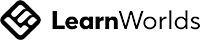Autodesk Certified Professional in Revit for Mechanical Design
Master Revit Mechanical Design: Comprehensive Practice Test for Autodesk Certification Success
Write your awesome label here.
-
14-Day Money-Back Guarantee
-
Certificate of completion
Lesson series
What you will learn?
- Proficient skills in modeling mechanical systems using Revit.
- Comprehensive understanding of documentation best practices for MEP design.
- Techniques for effective collaboration and management of linked files.
- Knowledge of creating and modifying families specific to mechanical design.
- Analytical skills for performing mechanical systems analysis and energy modeling.
Autodesk Certified Professional in Revit for Mechanical Design
The **Autodesk Certified Professional in Revit for Mechanical Design Practice Test** is meticulously crafted to help you prepare for your certification exam by covering a comprehensive array of topics essential for mechanical design in Revit. This practice test is organized into five main sections, including Modeling, Documentation, Families, Analysis, and Collaboration. Each section encompasses ten targeted questions, designed to test your understanding and application of key concepts such as adding mechanical equipment and plumbing fixtures, manipulating views and producing schedules, creating and defining family elements, performing mechanical system analysis, and effectively collaborating through reference files and worksharing concepts. The questions will challenge your knowledge and skills, providing you with a well-rounded and practical preparation experience.
By engaging with this practice test, you can assess your current knowledge level and identify areas that may require further study. It is particularly beneficial for those who have hands-on experience with Revit but may be seeking to solidify their understanding of specific functionalities or nuances related to mechanical design. After completing the test, you can analyze your performance results to determine which subtopics necessitate additional focus, thereby enabling you to tailor your study plan effectively. The practice test allows you to build confidence while honing practical skills that will be invaluable not only for the exam but also for real-world applications in your work as a mechanical design professional.
Overall, this practice test is an essential tool for anyone aspiring to achieve certification as an Autodesk Certified Professional in Revit for Mechanical Design. Whether you are preparing for the exam or looking to enhance your Revit skills, this resource will empower you to achieve your goals. After taking the practice test, you should continue to study and review the various subtopics to ensure a comprehensive understanding, facilitating a successful certification journey and a stronger professional toolset in the field of mechanical design using Autodesk Revit.
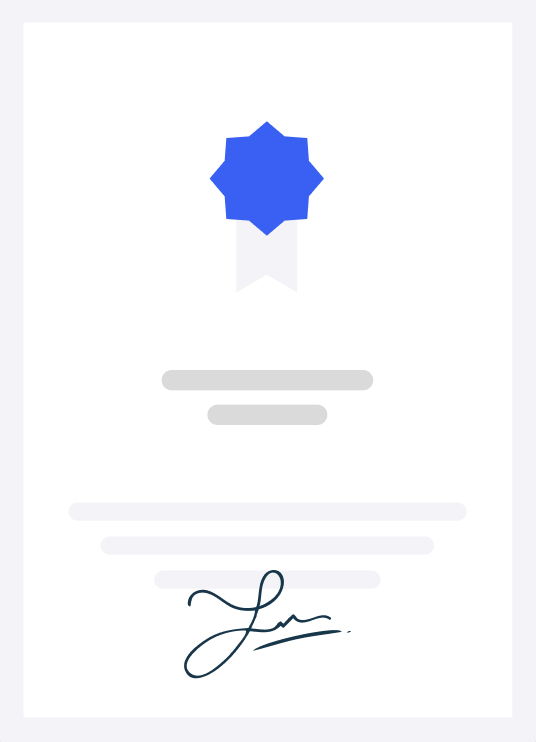
-
Certification Syllables
- Modeling: Add equipment and fixtures
- Add mechanical equipment
- May include air handling units, terminal units, pumps, tanks, chillers, and boilers.
- Add plumbing fixtures
- May include water closets, urinals, sinks, lavatories, showers, and drains.
- Add air terminals
- May include registers, grills, and diffusers.
- Add fire protection sprinklers
- Create mechanical systems
- Configure mechanical settings
- May include duct and pipe settings.
- Create duct systems
- May include supply, return, and exhaust systems.
- Create pipe systems
- May include hydronic supply and return, domestic hot and cold water, sanitary, and fire protection systems.
- Define analytical pipe connections
- Use the System Browser
- May include finding specific piping and mechanical systems.
- Model Connecting Geometry
- Modify pipe and duct types
- May include editing routing preferences, and default fittings.
- Add duct components
- iMay include ducts, fittings, and accessories.
- Add pipe components
- May include pipes, fittings, and accessories.(10)
- Documentation
- Manipulate views
- Assign, apply, and edit view templates and visibility graphic overrides
- May include the use of view types and templates and the implications of altering existing view templates; temporary view properties and element visibility (not including analytical), filters, graphic overrides for linked files and object styles, and controlling work set visibility.
- Use miscellaneous view features
- May include view selection boxes, scope boxes, view range, plan regions, browser organization, import views, color fills, phase filters and overrides.
- Produce schedules
- May include building components, key schedules, embedded schedules, and linked models.
- Work with sheets, title blocks, and revisions
- May include revision numbering, issuing a revision, showing the tag and or cloud, and using settings such as Per Project or Per Sheet.
- Understand all view types
- May include drafting, legend, callout, section detail, elevation, dependent, and 3D views.
- Apply phasing
- May include using element phase settings, phase filters, and phase graphics overrides.
- Use annotations
- Use tags May include equipment, plumbing fixtures, duct pipe, accessories, space, and air terminal tags.
- Use keynotes, note blocks, and numbered lists
- May include keynoting settings, user keynote table formatting, and keynote legends.(10)
- Families
- Model family elements
- Define MEP connectors
- May include duct pipe and electrical.
- Understand family types: System and component
- May include duct and pipe, types and loadable families, and type catalogs.
- Understand family creation workflow
- May include constraints, reference planes, lookup tables, geometry creation, nested families, and a
- basic knowledge of formulas.
- Determine family category and part type
- i. May include adding, renaming, and setting family types, and editing properties of a family type.
- Differentiate between family hosting types
- Configure element visibility settings
- May include object styles, subcategories, detail level, and element visibility.
- Model annotation families
- Create annotation families and tags
- May include creating labels, tags and combining parameters.
- Define symbols and annotations in a family
- May include nested generic annotations and symbolic lines.
- Add parameters
- Use and understand parameter types
- May include family, shared, system, project, global, instance, and type parameters.
- Distinguish between parameter disciplines and data types
- Understand syntax for equations and formulas(10)
- Analysis
- Perform mechanical systems analysis
- Adjust energy settings
- May include location, building type, construction type, occupancy, and construction between schematic and detail.
- Create system zones
- Create analytical systems
- May include air systems, water loops, and zone equipment.
- Create energy model
- Assign material thermal properties
- May include construction types.
- Review calculated values in model
- May include analytical spaces and reports.(10)
- Collaboration
- Use reference files
- Understand the difference between imported and linked files
- May include CAD files, images, PDFs, and positioning.
- Manage linked files
- May include adding at the proper position, removing, loading, and reloading.
- Define work sharing concepts
- Understand work sharing concepts
- May include display models, work sets, central file, file synchronization, and element borrowing relinquishing.
- Collaborate with others
- Export to different formats
- iMay include export options, file formats, and reports.
- Check a model for interferences
- Use copy and monitor data and model elements
- May include how to conduct a coordination review.
- Assign, display, and accept primary design options
- May include switching between design options and option sets.
- Transfer project standards(10)
-
Who is this exam for?
- Mechanical engineers seeking Autodesk certification in Revit.
- MEP designers wanting to enhance their modeling skills and knowledge.
- Students preparing for the Autodesk Certified Professional exam.
- Professionals in HVAC and plumbing design looking to validate their expertise.
Frequently asked questions
How many questions are included in this practice test?
The practice test includes a total of 40 questions, distributed across various essential topics for Revit Mechanical Design.
What format will the practice test be in?
The practice test will be in a multiple-choice format, allowing for self-assessment and targeted learning.
Is prior Revit experience required to take this practice test?
While prior experience with Revit is beneficial, this practice test is structured to help both beginners and advanced users solidify their knowledge.
Can I retake the practice test if I want to improve my score?
Yes, you can retake the practice test as often as needed to enhance your understanding and achieve a higher score.
Lesson series
Autodesk Certified Professional in Revit for Mechanical Design
This practice test is designed to help students master the key concepts and skills needed for the Autodesk Certified Professional exam in Revit for Mechanical Design. It covers various topics including modeling systems, documentation techniques, family creation, and collaborative workflows. Prepare effectively with targeted questions and detailed insights that ensure a solid understanding of Revit's capabilities in mechanical design.
100% Money-Back Guarantee
We stand behind our course with a 100% money-back guarantee.
If for any reason you are not satisfied with your subscription, you can claim a refund within 14 days without providing any justification.
Disclaimer
This unofficial practice test is intended as a supplementary resource for exam preparation and does not guarantee certification. We do not offer exam dumps or questions from actual exams.
We offer learning material and practice tests to assist and help learners prepare for those exams. While it can aid in your readiness for the certification exam, it's important to combine it with comprehensive study materials and hands-on experience for optimal exam readiness. The questions provided are samples to help you gauge your understanding of the material.
All certification brands used on this course are owned by the respective brand owners. We do not own or claim any ownership on any of the brands.
We offer learning material and practice tests to assist and help learners prepare for those exams. While it can aid in your readiness for the certification exam, it's important to combine it with comprehensive study materials and hands-on experience for optimal exam readiness. The questions provided are samples to help you gauge your understanding of the material.
All certification brands used on this course are owned by the respective brand owners. We do not own or claim any ownership on any of the brands.