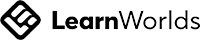Autodesk Certified Professional in CAM for 3 Axis Milling
Mastering CAM Techniques for Efficient 3-Axis Milling in Autodesk Fusion 360
Write your awesome label here.
-
14-Day Money-Back Guarantee
-
Certificate of completion
Lesson series
What you will learn?
- Analyze drawings and models to select appropriate manufacturing processes and tools.
- Perform stock selection and set up workholding methods that ensure collision avoidance.
- Develop and optimize toolpaths using Autodesk Fusion 360 for efficient machining operations.
- Validate machining strategies through simulation and stock comparison for precise output.
- Create comprehensive NC programs and setup sheets while mastering part inspection techniques.
- Perform stock selection and set up workholding methods that ensure collision avoidance.
- Develop and optimize toolpaths using Autodesk Fusion 360 for efficient machining operations.
- Validate machining strategies through simulation and stock comparison for precise output.
- Create comprehensive NC programs and setup sheets while mastering part inspection techniques.
Autodesk Certified Professional in CAM for 3 Axis Milling
The Autodesk Certified Professional in CAM for 3 Axis Milling practice test is meticulously designed to assess a candidate’s proficiency in the essential concepts and practical applications required for effective CAM setup and milling operations within Autodesk Fusion 360. This comprehensive assessment covers six key areas, starting with the planning and setup of work, including detailed analyses of supplied drawings or models, stock selection, fixturing methods, and the nuances of CAM setups. Candidates will dive into understanding how to define stock, models, fixtures, and work coordinate systems (WCS) while leveraging Fusion 360’s advanced inspection tools. With a total of 10 questions in this section, learners will gain insights into best practices for ensuring collision avoidance and evaluating cutting forces, setting a robust foundation for subsequent topics.
Moving beyond foundational setups, the practice test explores machine setup and program toolpaths, focusing on optimizing CAM workflows. Participants will identify appropriate tools and tool holders based on specific requirements, ensuring a thorough understanding of tool parameters and assembly procedures. This section will also cover critical aspects of defining and optimizing toolpaths, including the evaluation of toolpath inputs and enhancements needed for efficiency. The complexity of topics such as deriving and duplicating toolpath strategies is emphasized, providing candidates with practical skills in advancing their milling operations. The test includes another set of 10 questions focused on these elements, enabling learners to grasp both theoretical knowledge and applicable skills essential in real-world scenarios.
Finally, the practice test addresses vital verification and output processes, guiding candidates through validating stock removal strategies, simulating toolpath behavior, and reviewing setup sheets for accurate documentation. This section also covers the importance of using probing and precision inspection tools to ensure quality control and successful program prove-outs. With an additional set of 10 questions dedicated to these critical components, participants will formulate a holistic understanding of the CAM process from inception to completion. Upon completing the practice test, individuals will be well-prepared to tackle advanced projects in Autodesk Fusion 360, leading to increased competence and confidence in their CAM capabilities, which ultimately enhances their professional prospects in the industry.
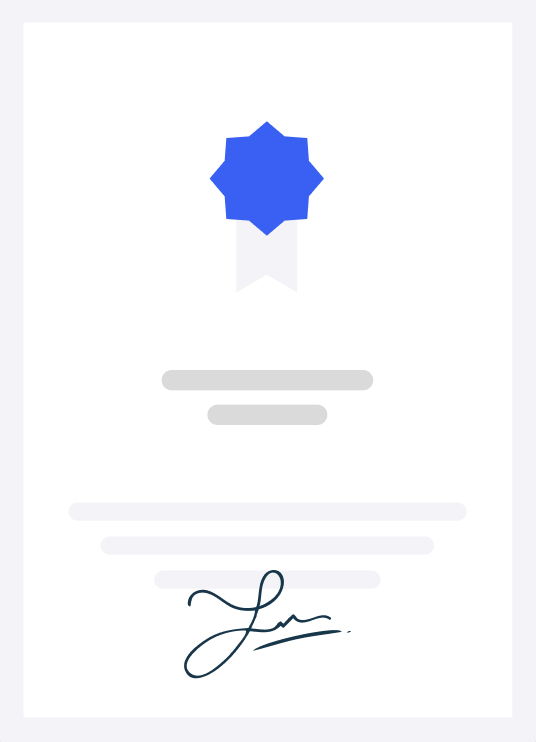
-
Certification Syllables
- Plan and setup work
- 1.1. Analyze supplied drawing andor model and select appropriate manufacturing process
- 1.1.a. Use Fusion 360 inspection tools, including Measure, Minimum Radius
- Analysis, and Accessibility Analysis
- 1.1.b. Select tools based on geometric andor surface finish specifications
- 1.1.c. Analyze a print and determine setups and order of operations
- 1.2. Apply procedural concepts to perform stock selection based on print, model, and job requirements
- 1.2.a. Review models and prints to determine stock shape and size
- 1.3. Determine how to design fixturing method, ensure collision avoidance, and evaluate cutting forces.
- 1.3.a. Determine stock position in workholding
- 1.3.b. Determine workholding, including soft jaws, vise, and fixture
- 1.3.c. Determine how cutting forces affect fixturing
- 1.4. Apply procedural concepts to perform CAM setup within Fusion 360
- 1.4.a. Define stock in a CAM setup
- 1.4.b. Define model and fixture in a CAM setup
- 1.4.c. Define WCS offset in a CAM setup
- 1.4.d. Define a machine configuration in Fusion 360(10)
- Machine setup
- 2.1. Apply procedural concepts to plan tools needed for each operation
- 2.1.a. Identify the appropriate tool for specific toolpaths
- 2.1.b. Identify the appropriate size tool for specific geometry
- 2.2. Apply procedural concepts to plan tool holders required for each tool
- 2.2.a. Define tool holder parameters
- 2.2.b. Select appropriate tool holders based on application
- 2.3. Describe how to assemble physical and digital tooling required for all operations
- 2.3.a. Define tool parameters in a tool library(10)
- Program toolpaths
- 3.1. Determine toolpath inputs
- 3.1.a. Define toolpath inputs to contain a toolpath to selected areas or surfaces
- 3.1.b. Define toolpath inputs to contain a toolpath to select slopes
- 3.1.c. Define toolpath model overrides
- 3.1.d. Define toolpath heights
- 3.2. Determine how to optimize toolpath
- 3.2.a. Define CAM expressions to drive toolpath functionality
- 3.2.b. Use Derive, Duplicate, and Templates for toolpaths
- 3.2.c. Identify toolpath parameters and strategies
- 3.2.d. Optimize 3D toolpath inputs for stepover, stepdown, load, and containment
- 3.3.Apply toolpaths
- 3.3.a. Understand and apply toolpath inputs to control tool contact
- 3.3.b. Understand and apply toolpath strategies based on geometry
- 3.3.c.Understand and apply toolpath adjustments based on geometric requirements(10)
- Verify and simulate
- 4.1. Validate stock removal strategies and verify removal of material as intended
- 4.1.a. Use stock comparison simulation and stock tolerance
- 4.1.b. Verify toolpath cutting, linking, and rapid motions with simulation
- 4.2. Evaluate lessons learned from verifications to toolpaths
- 4.2.a. Determine toolpath adjustments from simulation results
- 4.3.Apply procedural concepts to review collisions for toolpath adjustments
- 4.3.a. Review and verify toolpath collisions with simulation(10)
- Output code and create setup sheets
- 5.1. Apply procedural concepts to select program settings, post configurations, and properties
- 5.1.a. Create and configure an NC program
- 5.1.b. Evaluate errors and warnings from NC files
- 5.2. Identify critical components of a setup sheet
- 5.2.a. Review setup sheets for critical information(10)
- Part inspection
- 6.1. Use probing to set the WCS location
- 6.1.a. Create a probe operation to set a WCS
- 6.2. Use precision inspection tools to validate first article
- 6.2.a. Use inspection tools to validate a part, including calipers, micrometers,
- Bluetooth calipers, and manual inspection
- 6.3.Evaluate program prove out(10)
-
Who is this exam for?
- Aspiring CAM professionals looking to enhance their skills in 3-axis milling.
- Engineers and machinists seeking to optimize their workflow in Autodesk Fusion 360.
- Students preparing for the Autodesk Certified Professional exam in CAM.
- Professionals in the manufacturing industry aiming to advance their careers with CAM expertise.
Frequently asked questions
What is the format of the practice test?
The practice test consists of multiple-choice questions covering various topics related to CAM for 3-axis milling in Autodesk Fusion 360.
How long will I have to complete the practice test?
Participants will have 90 minutes to complete the practice test, allowing adequate time to review and answer all questions.
Can I retake the practice test if I want to improve my score?
Yes, you can retake the practice test as many times as you wish to improve your understanding and readiness for the certification exam.
Will I receive feedback on my answers?
Yes, after completing the practice test, you will receive detailed feedback on your answers to help you identify areas for improvement.
Lesson series
Autodesk Certified Professional in CAM for 3 Axis Milling
This practice test is designed to prepare students for the Autodesk Certified Professional exam in CAM for 3-axis milling. Covering key topics like work setup, toolpath programming, and verification, this test provides an in-depth review of essential concepts. Participants will gain practical insights to optimize their machining processes and enhance their proficiency in Autodesk Fusion 360.
100% Money-Back Guarantee
We stand behind our course with a 100% money-back guarantee.
If for any reason you are not satisfied with your subscription, you can claim a refund within 14 days without providing any justification.
Disclaimer
This unofficial practice test is intended as a supplementary resource for exam preparation and does not guarantee certification. We do not offer exam dumps or questions from actual exams.
We offer learning material and practice tests to assist and help learners prepare for those exams. While it can aid in your readiness for the certification exam, it's important to combine it with comprehensive study materials and hands-on experience for optimal exam readiness. The questions provided are samples to help you gauge your understanding of the material.
All certification brands used on this course are owned by the respective brand owners. We do not own or claim any ownership on any of the brands.
We offer learning material and practice tests to assist and help learners prepare for those exams. While it can aid in your readiness for the certification exam, it's important to combine it with comprehensive study materials and hands-on experience for optimal exam readiness. The questions provided are samples to help you gauge your understanding of the material.
All certification brands used on this course are owned by the respective brand owners. We do not own or claim any ownership on any of the brands.