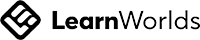Autodesk Certified Associate in CAD for Mechanical Design
Master Essential Skills in CAD for Mechanical Design and Prepare for Autodesk Certification
Write your awesome label here.
-
14-Day Money-Back Guarantee
-
Certificate of completion
Lesson series
What you will learn?
- Develop a robust project file structure and manage data effectively.
- Create, modify, and constrain 3D sketches and solid features in CAD software.
- Assemble and organize components while implementing motion links in designs.
- Produce detailed technical drawings with accuracy and clarity, including dimensions and annotations.
- Use analysis tools within the software to inspect and optimize designs for functionality.
- Create, modify, and constrain 3D sketches and solid features in CAD software.
- Assemble and organize components while implementing motion links in designs.
- Produce detailed technical drawings with accuracy and clarity, including dimensions and annotations.
- Use analysis tools within the software to inspect and optimize designs for functionality.
Autodesk Certified Associate in CAD for Mechanical Design
The Autodesk Certified Associate in CAD for Mechanical Design Practice Test is a comprehensive assessment designed to enhance your knowledge and skills in CAD applications specific to mechanical design. This practice test covers critical topics fundamental to the certification exam, including project setup, 3D component modeling, assembly modeling, and technical detailed drawing creation. Each topic is divided into a series of focused subtopics that not only cover theoretical concepts but also emphasize practical applications through various question formats. For instance, participants will engage with scenarios such as creating project file structures, modifying sketches, and using essential commands for modeling, ensuring a deep understanding of both the software functionalities and industry standards.
As you progress through the test, you will encounter a wide range of question types aimed at evaluating your proficiency in critical areas such as 3D modeling, assembly management, and detailed drawing techniques. The structured approach allows you to test specific skills—such as creating solid features and conducting assembly inspections—while also preparing you for real-world applications. Each section includes ten questions dedicated to essential tasks, ensuring that you gain a robust grasp of practical techniques. Furthermore, the ability to create and modify various shapes, apply constraints, and inspect models will equip you with the essential skills needed to contribute effectively in a professional mechanical design environment.
After completing the practice test, you will receive immediate feedback that highlights your strengths and areas for improvement. This instant assessment allows you to identify specific topics that may require further study before taking the official Autodesk Certified Associate exam. Additionally, the knowledge gained from this practice test will be invaluable not only for certification but also for enhancing your overall expertise in CAD for mechanical design. Engaging with the material here is an excellent way to build confidence and ensure you are well-prepared to tackle both the qualifying exam and the challenges of a dynamic industry landscape. Whether you’re a student looking to establish a solid foundation or a professional aiming to certify and advance your career, this practice test serves as an essential resource on your path to success.
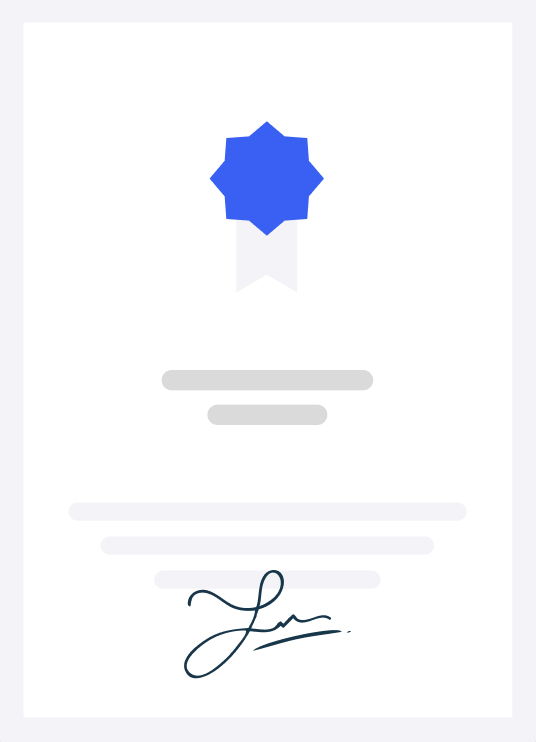
-
Certification Syllables
- 1. Project setup
- 1.1. Create a project file structure
- 1.1.aDigital project creation
- 1.1.bSub-folder design and management
- 1.1.c Import of legacy data(10)
- 2. 3D component modeling
- 2.1. Create and modify sketches
- 2.1.aCreate a sketch on a plane or planar face
- 2.1.bEdit a sketch
- 2.1.cApply dimensions to a sketch
- i. May include length, diameter, radius, and angle.
- 2.1.dApply constraints to a sketch
- i. May include horizontal vertical, parallel, or perpendicular.
- 2.1.eSelect and delete a sketch constraint
- 2.1.f Create a sketch projection from an edge or face
- 2.2. Create construction planes and axes
- 2.2.aCreate an offset construction plane
- 2.2.b Create a construction axis(10)
- 2.3. Create and modify 3D solid features
- 2.3.a Create solid features
- i. May include extrude, revolve, sweep, loft, counter bore hole, and threaded hole.
- 2.3.b Create a feature pattern
- 2.3.cApply a fillet or chamfer
- 2.3.d Create a thin-wall body with Shell
- 2.3.e Use Split to divide faces and bodies
- 2.3.fUse Combine to join bodies together
- 2.4. Inspect and analyze models
- 2.4.a Use Measure to inspect a model
- 2.4.b Use Section Analysis to inspect a model
- 2.5. Use direct modeling features
- 2.5.a Demonstrate how to use the Press Pull tool
- 2.5.b Use Delete to remove a feature
- 2.6. Create and modify freeform parts
- 2.6.a Create a primitive box form
- 2.6.b Create a primitive sphere form
- 2.6.cUse Edit Form to scale a selection
- 2.6.d Use Edit Form to translate a selection
- 2.6.e Use Edit Form to rotate a selection
- 2.6.fUse Thicken to convert a surface to a solid form body(10)
- 3D assembly modeling and management
- 3.1. Create and organize assembly components
- 3.1.aCreate a component from a body
- 3.1.b Create a new empty component
- 3.1.cOrganize and manage assembly components
- 3.2. Create motion with assembly joints
- 3.2.a Use Align and Capture Position to position components
- 3.2.b Apply an as-built revolute joint
- 3.2.cApply a slider joint
- 3.2.d Create a rigid group of components
- 3.3.Create and manage motion links
- 3.3.a Create a motion link
- 3.3.b Edit a motion link
- 3.4.Apply assembly interference inspection tools
- 3.4.a Manage assembly component’s position
- 3.4.b Use Interference to check for component overlap(10)
- 4. Technical detailed drawing creation
- 4.1. Create a basic technical drawing
- 4.1.aCreate a detailed drawing from a design
- 4.1.b Place views on a drawing sheet
- i. May include base, projected, detail, or section.
- 4.1.cEdit a drawing view
- 4.1.d Add drawing model dimensions and notes
- 4.1.eModify a drawing title block(10)
-
Who is this exam for?
- Aspiring mechanical designers seeking Autodesk certification.
- Engineering students and professionals looking to enhance their CAD skills.
- Individuals interested in pursuing a career in 3D modeling and design.
- Anyone wanting to improve their proficiency in Autodesk software for mechanical applications.
Frequently asked questions
What topics are covered in this practice test?
The practice test covers project setup, 3D component modeling, assembly modeling, and technical drawing creation, among other crucial CAD skills.
Is prior experience in CAD software required?
While prior experience is beneficial, this practice test is designed to guide learners at various levels, including beginners, toward mastery.
How many questions are included in the practice test?
The practice test includes a total of 40 questions distributed across various subtopics, ensuring comprehensive coverage.
Will this practice test help me pass the Autodesk certification exam?
Yes, this practice test provides targeted questions and scenarios that reflect the types of challenges you’ll face in the Autodesk certification exam, enhancing your readiness.
Lesson series
Autodesk Certified Associate in CAD for Mechanical Design
This practice test is crafted for those aiming to become Autodesk Certified Associates in CAD for Mechanical Design. Covering essential topics such as project setup, 3D modeling, assembly management, and technical drawing creation, this test will foster a deep understanding of the software and its applications. Prepare for the certification exam and boost your confidence with targeted practice questions and detailed learning objectives.
100% Money-Back Guarantee
We stand behind our course with a 100% money-back guarantee.
If for any reason you are not satisfied with your subscription, you can claim a refund within 14 days without providing any justification.
Disclaimer
This unofficial practice test is intended as a supplementary resource for exam preparation and does not guarantee certification. We do not offer exam dumps or questions from actual exams.
We offer learning material and practice tests to assist and help learners prepare for those exams. While it can aid in your readiness for the certification exam, it's important to combine it with comprehensive study materials and hands-on experience for optimal exam readiness. The questions provided are samples to help you gauge your understanding of the material.
All certification brands used on this course are owned by the respective brand owners. We do not own or claim any ownership on any of the brands.
We offer learning material and practice tests to assist and help learners prepare for those exams. While it can aid in your readiness for the certification exam, it's important to combine it with comprehensive study materials and hands-on experience for optimal exam readiness. The questions provided are samples to help you gauge your understanding of the material.
All certification brands used on this course are owned by the respective brand owners. We do not own or claim any ownership on any of the brands.