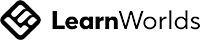How to Become an Adobe Certified Professional
Nov 27
/
Martin Yanev
Discover everything you need to know about Adobe certifications, a leading credential in the digital industry, and how they can boost your career in fields like graphic design, photography, fashion design, digital marketing, and more. Explore the certification levels, their benefits, and the process of becoming an Adobe Certified Professional, Expert, or Master to strengthen your portfolio and increase your employability.
Key Points:
- Certification Levels: Adobe offers three tiers of certification – Professional, Expert, and Master – reflecting varying levels of proficiency with Adobe tools.
- Exam Requirements: To achieve certification, candidates must pass challenging exams, available both online and at testing centers. Certifications need to be renewed every two years via shorter, more affordable renewal exams.
- Preparation Resources: Adobe provides free materials such as study guides, courses, and video tutorials to help candidates prepare for their exams.
- Expert Instruction: Noble Desktop connects learners with Adobe Certified instructors, offering free seminars and detailed courses on Adobe programs in-person or through live online classes.
- Experience Recommendations: It’s advised to have at least 150 hours or two years of hands-on experience with Adobe software before attempting the certification exams.
- Industry Value: Adobe certifications are highly regarded in areas like graphic design, photography, fashion, digital marketing, and web development, making them a valuable investment for professionals aiming to stand out.
What Does It Mean to Be an Adobe Certified Professional?
Adobe certifications are highly respected within the creative industry, serving as a benchmark for proficiency in Adobe Creative Cloud applications. Earning this certification involves passing challenging “live-in-the-app” exams designed to test your expertise.Adobe provides certifications across a variety of programs, including Photoshop, Illustrator, Premiere Pro, After Effects, XD, and InDesign. These credentials validate your skills and enhance your professional credibility.
Certification Levels Explained
Adobe certifications come in three tiers, reflecting different levels of expertise:Certified Professional: Suitable for those with up to one year of experience.Certified Expert: Geared toward individuals with one to three years of hands-on experience.Certified Master: For seasoned professionals with three to five years of extensive experience.Each level requires passing a specific exam, which can be taken at global third-party testing centers like PSI or online with a remote proctor.
Advancing Through Certification Levels
You can progress through the certification tiers as your skills develop and your experience grows. The certification journey typically begins at the Certified Professional level, with a recommended 150 hours of hands-on use of Adobe software.To achieve the Certified Expert level, candidates must pass both the Professional and Expert exams, showcasing one to three years of proficiency. The highest tier, Certified Master, requires passing all three exams (Professional, Expert, and Master) and demonstrating three to five years of extensive use of Adobe tools.As of today, these exams are composed of 30 questions and take 50 minutes to complete.
Keeping Your Adobe Certification
Up to DateAdobe certifications are valid for two years. To maintain your credentials, you’ll need to pass a renewal exam before the expiration date listed on your certification. These renewal exams are shorter and more affordable, designed to make it easier for professionals to keep their certifications current. However, if your certification lapses, you’ll need to retake the full certification exam for the latest version of the program to regain your status.The two-year validity period ensures that certified professionals stay updated with Adobe’s newest features and tools. This system also promotes fairness across the broad range of Adobe users by requiring all certified individuals—whether they have two years or two decades of experience—to demonstrate current, relevant skills.
Certification Levels Explained
Adobe certifications come in three tiers, reflecting different levels of expertise:Certified Professional: Suitable for those with up to one year of experience.Certified Expert: Geared toward individuals with one to three years of hands-on experience.Certified Master: For seasoned professionals with three to five years of extensive experience.Each level requires passing a specific exam, which can be taken at global third-party testing centers like PSI or online with a remote proctor.
Advancing Through Certification Levels
You can progress through the certification tiers as your skills develop and your experience grows. The certification journey typically begins at the Certified Professional level, with a recommended 150 hours of hands-on use of Adobe software.To achieve the Certified Expert level, candidates must pass both the Professional and Expert exams, showcasing one to three years of proficiency. The highest tier, Certified Master, requires passing all three exams (Professional, Expert, and Master) and demonstrating three to five years of extensive use of Adobe tools.As of today, these exams are composed of 30 questions and take 50 minutes to complete.
Keeping Your Adobe Certification
Up to DateAdobe certifications are valid for two years. To maintain your credentials, you’ll need to pass a renewal exam before the expiration date listed on your certification. These renewal exams are shorter and more affordable, designed to make it easier for professionals to keep their certifications current. However, if your certification lapses, you’ll need to retake the full certification exam for the latest version of the program to regain your status.The two-year validity period ensures that certified professionals stay updated with Adobe’s newest features and tools. This system also promotes fairness across the broad range of Adobe users by requiring all certified individuals—whether they have two years or two decades of experience—to demonstrate current, relevant skills.
Write your awesome label here.
3 Steps to Earning an Adobe CertificationBecoming Adobe Certified is a significant accomplishment, but the process is straightforward. While it takes effort and dedication, following these steps will put you on the path to certification.
1. Prepare and Study
Preparation is key to passing Adobe certification exams. Fortunately, there are plenty of resources available, from free materials to more structured paid options, depending on your needs.
2. Practice and Gain Experience
Before rushing to take the exam, invest time in honing your skills and gaining hands-on experience.
3. Take the Certification Exam
Exam day can feel daunting, but thorough preparation will give you the confidence to succeed.
1. Prepare and Study
Preparation is key to passing Adobe certification exams. Fortunately, there are plenty of resources available, from free materials to more structured paid options, depending on your needs.
- Adobe Resources: Adobe offers free study guides, learning courses, and tutorials that walk you through specific tasks. These resources are an excellent starting point for understanding the exam content.
- Third-Party Courses: Organizations like PeakMinder provide expert-led training. Our Adobe Certified exams will help you choose the right program.
2. Practice and Gain Experience
Before rushing to take the exam, invest time in honing your skills and gaining hands-on experience.
- Practical Application: Work on personal projects or simulate client assignments to practice what you’ve learned. These projects can also help you build a portfolio.
- Adobe’s Recommendations: Adobe suggests at least 150 hours or two years of experience with a program before attempting the certification exam. Use this time to explore the software’s features and experiment with new techniques.
3. Take the Certification Exam
Exam day can feel daunting, but thorough preparation will give you the confidence to succeed.
- Exam Format: The proctored exam, available online or at testing centers, consists of 30 questions completed in 50 minutes. Some questions involve performing tasks directly within the software, demonstrating your practical skills.
- Retake Policy: If you don’t pass on your first attempt, you can retake the exam after 24 hours. A second failure requires a five-day waiting period before trying again.
Top Certifications
Latest from our knowledge base

Our platform offers certification exam practice tests to assist professionals and aspiring individuals in achieving their goals.
Information
Solutions
Customers
Copyright © 2025
Share this Article
30% discount offer!
Click the button to make this offer yours! Limited-time only!
Celebrate Our Launch! Enjoy a Limited-Time Discount on Your First Purchase!
Coupon Code: FIRST50

Do not miss!
Great offer today!
50% OFF - Describe your offer here... - Use promo code #YYY